DU Recorder is one of the well-known screen recording apps in the world that helps to record the device screen smoothly and with better quality. The app is developed by the famous company DU APPS STUDIO.

DU Recorder has been more beneficial with releasing its latest version, 2.3.9, released on the 13th of October 2020. There are around 1million user downloads to the app, which shows how viral this app is around the world. The users can download this app for 5.35MB from the internet or the official website.
What is DU Recorder
DU Recorder is a free app that helps users to record the screen smoothly and clearly. This offers you the chance to record all the events happening on the screen without any problem. Including recording the screen, you can also record game plays, video calls, online meetings, conference calls, live shows, and many other things happening on your screen.
With its latest version, DU Recorder offers you many inbuilt features and facilities that ease the users’ tasks. DU Recorder supports to video the screen in any low to high resolution such as HD, Full HD, and 4K. The DU Recorder application is compatible with any device platform such as Android, IOS, MAC, Windows, etc. Whenever you install the DU Recorder to your Android device, make sure that the android version is 5.0 or a higher version.
DU Recorder Download
How to Install DU Recorder?
It is not a complicated process to follow the steps and install DU Recorder on your Android Device, iOS device, Mac, or Windows PC. You need to follow the easy, simple steps mentioned below,
Android Installation
- First of all, you should have an Android device with the minimum version 5.0 or later version.
- Give access to install apps from unknown sources.
- Then, browse the DU Recorder official website and download the latest APK file, version 2.3.9 that was released on the 13th of October 2020.
- Then, install the APK file on your device.
Now it’s all set to run DU Recorder on your Android device.
iOS Installation
- Your iOS device must be within iOS 11.0 or a later version. You can install it to your iPhone, iPad, iPod touch with those versions.
- There is only one method to install DU Recorder on your iOS device.
- You can search this DU Recorder, which has 4.5 ratings, from Apple App Store.
- Then you can download and install it within 106.5 MB.
- Now you are all free to enjoy the latest version of DU Recorder.
After installing the Application, DU Recorder, you have to give access permission to use the app. If not, you cannot experience the features of the app. You have to permit access to your camera, your location, your calls, and your storage. Do not hesitate to give permission since DU Recorder almost guarantees that your data are safe in their hands.
Mac and Windows Installation
By installing this DU Recorder to your Mac or Windows Device, you can enjoy this app’s awesome features on your Mac or windows. Go through the following procedure,
First of all, you need to select a better Android Emulator Software for your Mac or Windows device such as Bliss OS, GameLoop, YouWave, Remix OS Player, Bluestack, Nox player etc.
But, we recommend installing Nox Player. Because DU Recorder way more compatible with it than other Emulators)
01. First install Nox player to your windows or Mac PC. You can download it easily from their official website noxplayer.pro
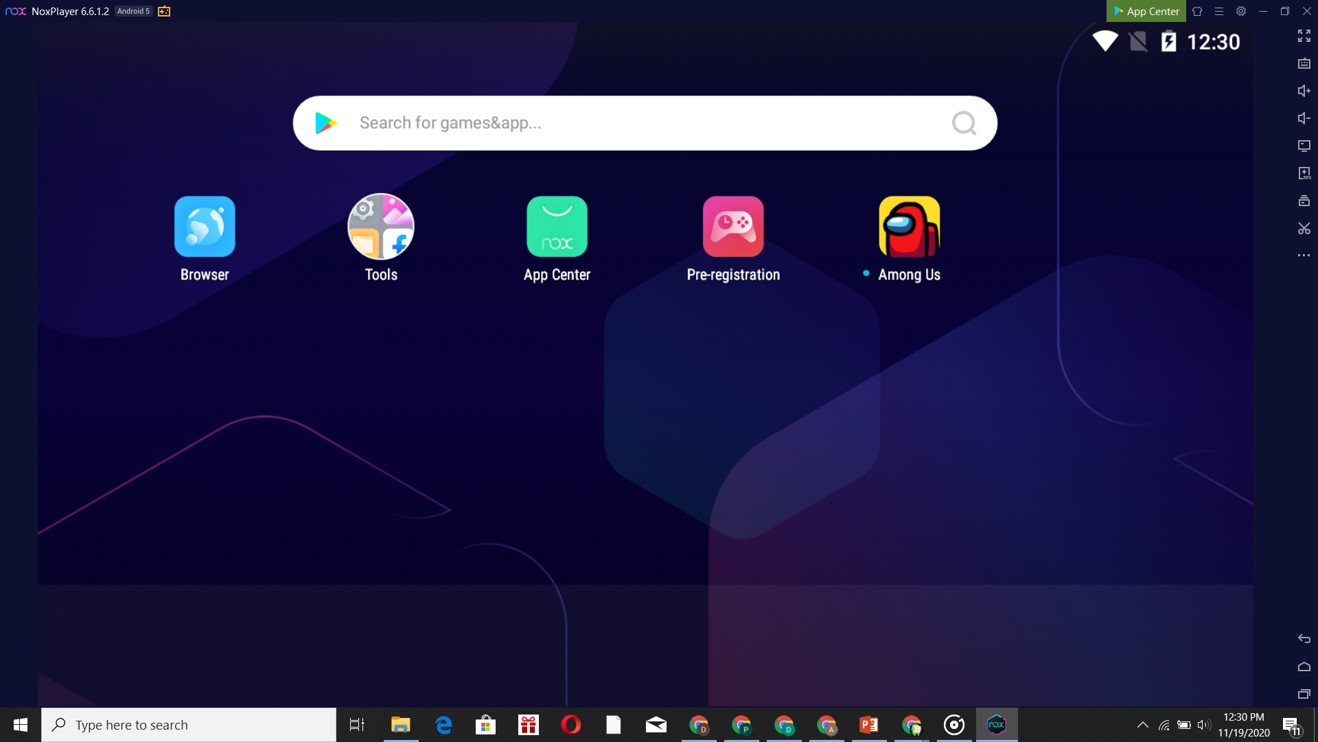
02. Then go to this link from a web browser of the Nox player. https://www.screenrecorder.pro/du-recorder
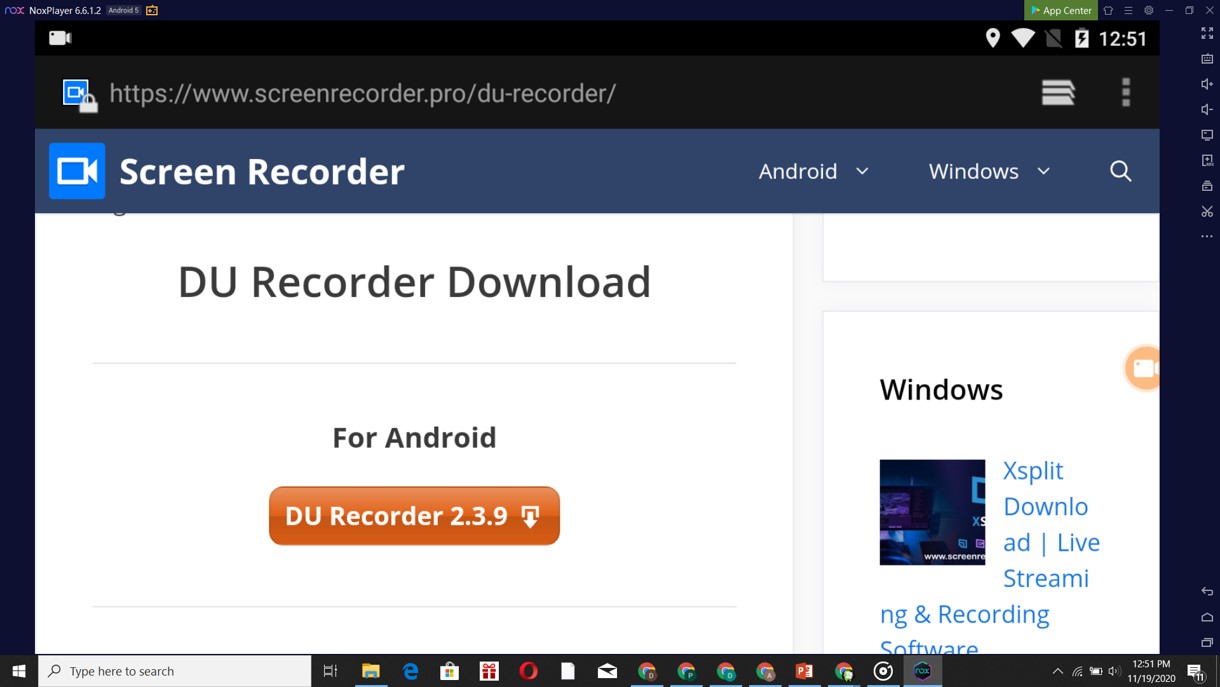
03. You can directly download DU Recorder APK to file to your PC with Nox Player.
04. Now open the downloaded APK file and Install it.
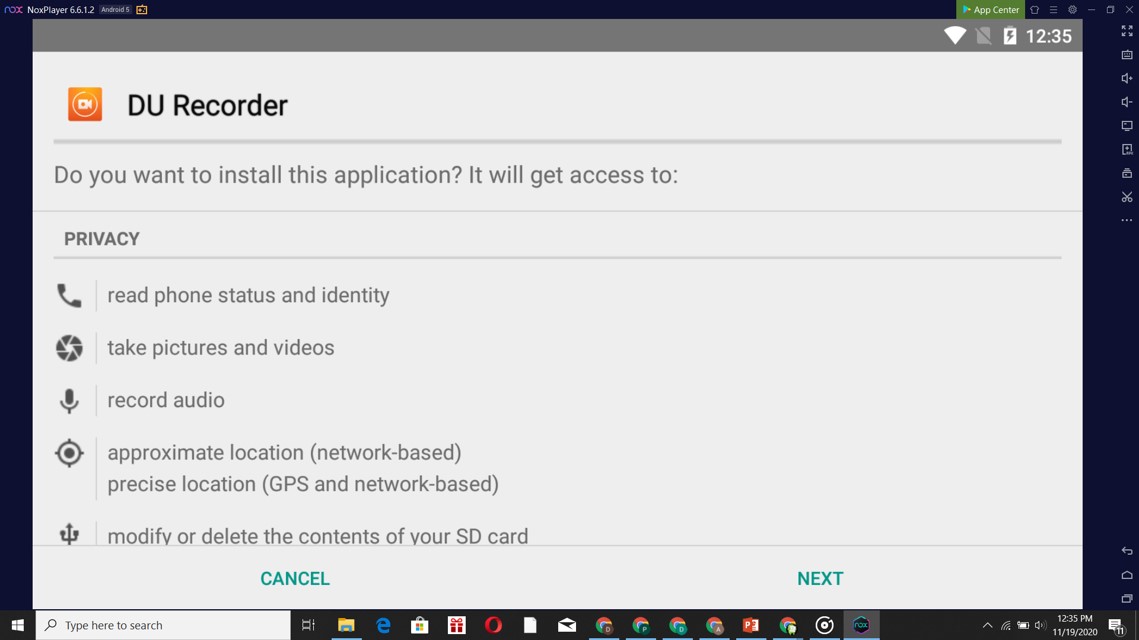
05. Now you are all free to experience the DU Recorder and its facilities.
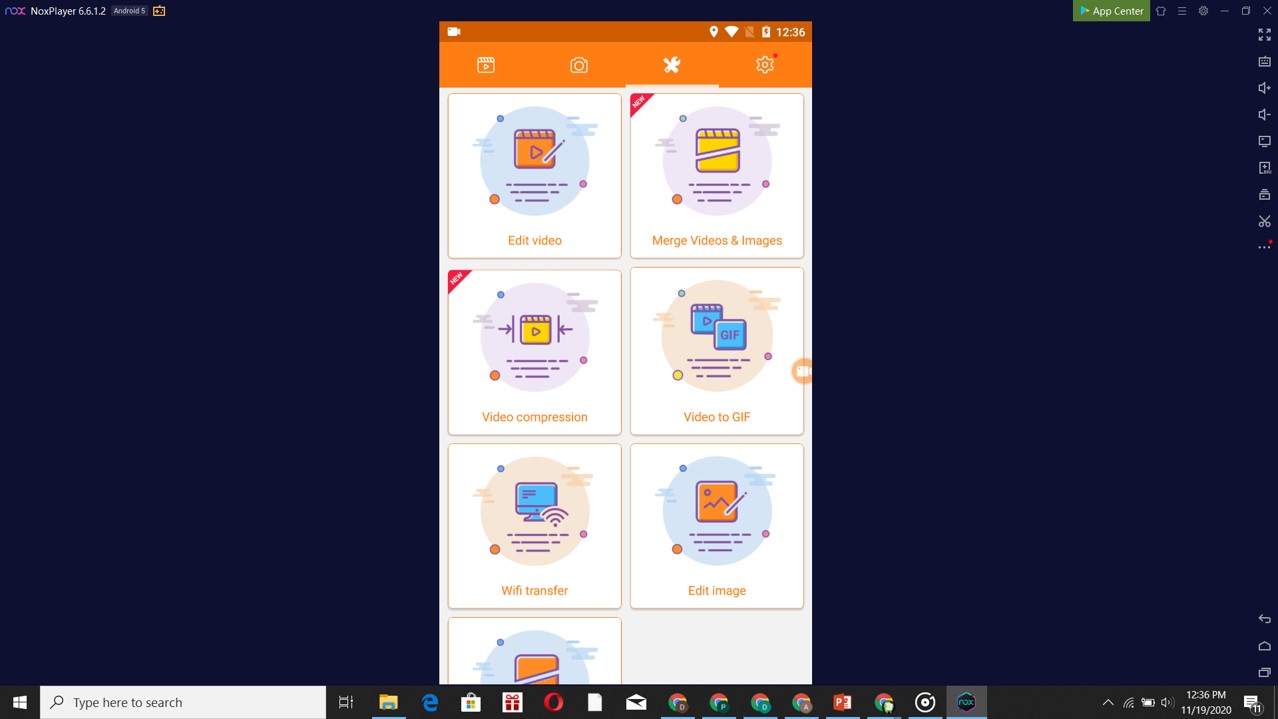
More about DU Recorder
DU Recorder is a popular and completely free app with many beneficial features. With the inbuilt features of this app, the users are free to do the exact work that is needed to be done very efficiently. Moreover, this screen recorder DU Recorder is compatible with more than 40 popular languages such as English, Portuguese, Dutch, Arabic, Korean, Russian, Chinese, Japanese, German, Italian, Greek, French, Spanish, Turkish and Hindi, etc.
Features of DU Recorder
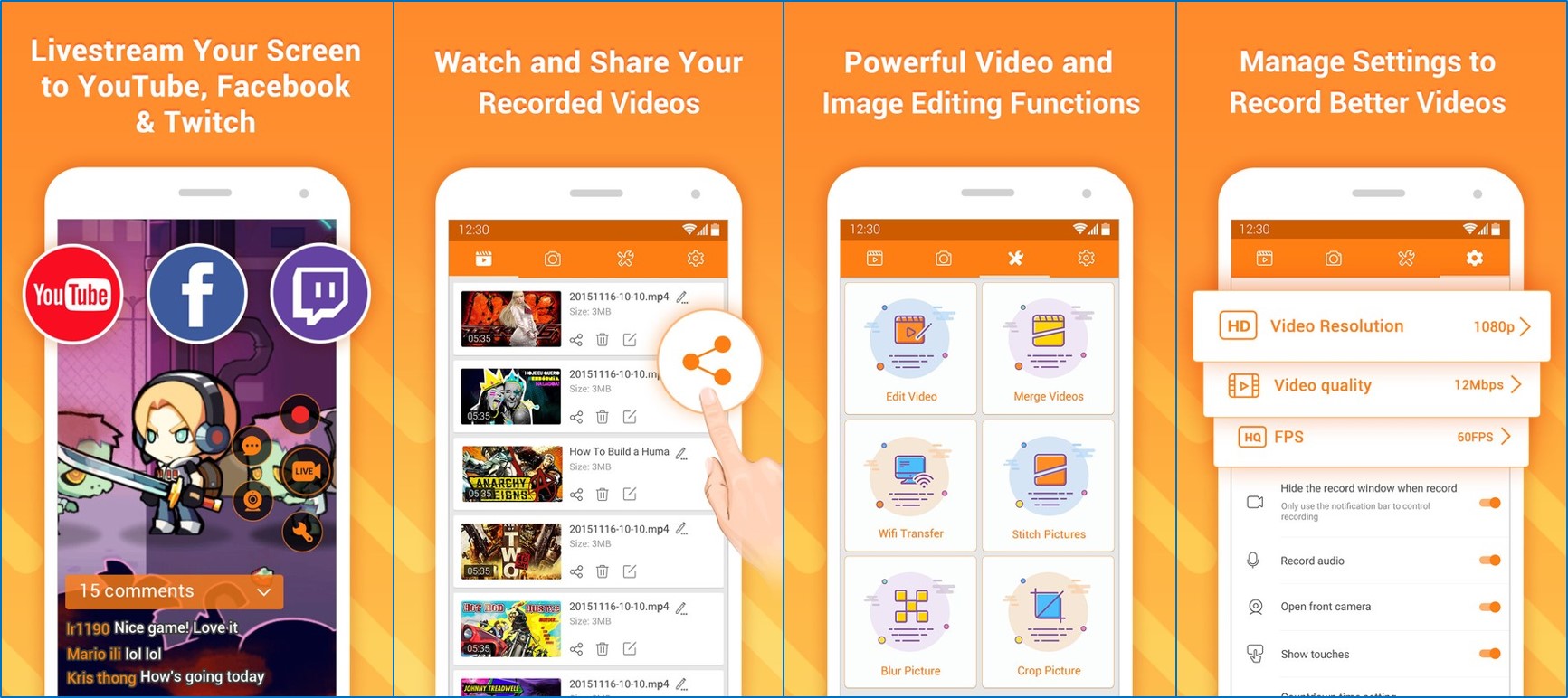
Record with zero limitations
With the help of DU Recorder, the users can record their screen with zero limitations. This is a unique feature of the app because there are many screen recording apps in the market, but none of them have the facility to record the screen without any limitation. So it is very useful to the users who select DU Recorder to fulfill their recording task.
The people who watch live shows and take video calls for ours are now free from their burden. You can record your screen anytime with this facility given by the DU Recorder. This facility is way more beneficial to the students who do studies with online conference classes and the students who need to watch important videos but are unable to download them.
Countless tools to do multiple tasks
DU Recorder introduces a number of facilities for separate tasks. Screen Capturing, Video editing, image editing, and live streaming are one of the popular facilities DU Recorder offers. These numerous kinds of benefits help the users to do their tasks very easily and without any problem. With its multi purposes, it makes it easier for users to do their day-to-day tasks easily using DU Recorder.
DU Recorder introduces a number of easy controlling gestures that make it quick to record. The user can pause, stop, save, rotate, and resume the screen recording with seconds. Also, the user can stop the recording within a single shake.
Besides, DU Recorder also introduces a floating window facility to control the screen recording.
You can share your screen video among friends, family, or someone you want to share the video using any social media such as Facebook, WhatsApp, Instagram, Viber, WeChat, Line, and Messenger.
DU Recorder also introduces the facility to record videos, save videos and back them up to any device such as your desktop computer, PC, or Laptop without any problem occurring.
Combination of a video and image editor
Yet another facility DU Recorder offers you are the video editing facility and an image editing facility. With this facility’s help, the users can trim, merge, add background music, crop, rotate, add subtitles, change the speed, and convert the video into GIF using this function.
You can now edit images, screenshots, and any other image content using this facility. You can use this function to crop, rotate, blur, and stitch images. This facility is way more beneficial since the user does not need to buy another app to do these editing tasks. The user can doubtlessly do their jobs using DU Recorder.
Live Streaming Facility
Yet another important feature of DU Recorder is that DU Recorder provides the facility to do live streaming. This is a way more useful feature to the live creators and especially game players who used to play live game plays. With the help of this facility, the users can stream the screen to many social Media and streaming services such as Twitter, Instagram, Facebook, and YouTube. Users can turn on the front camera while doing live streaming, which makes the user-visible to the audience. The front camera of their device is often used by the game players to show their selves while playing the game with a group of players.
DU Recorder is mixtures of many functions, inbuilt features, and benefits that help people to do multiple tasks using a single app. The user can download and install DU Recorder from its official website or directly from the internet.
Since DU Recorder is compatible with every platform, the users using various kinds of devices do not need to worry about downloading and installing the app to their devices. Since DU Recorder is a verified app in Google Play, Protect DU Recorder guarantees that no harm would be done to the device’s performance while using the application. With its unique features, DU Recorder offers its users the chance to experience a quality and stable screen recording.
New Facilities comes with the latest version
- Modified Facilities
- Fixed issues
- Bug Fixing
Overview
DU Recorder is very popular among people rather than other screen recording apps because of its original qualities. Since this is a free app and has a lot more important features, people do not go for other apps but choose this over and over again. The application does not need rooting because this is a verified app in Google Play Protect, so that the users can use this application, DU Recorder doubtlessly.
With the compatibility for any device, the users who use various kinds of devices can install DU Recorder for their devices and enjoy the free benefits offered by the DU Recorder. Now people can record their important incidents like live shows, favorite movies, and stuff using DU Recorder. The app evidently shows that it is a famous application by its reviews and number of downloads.
FAQs
Can I record Instagram Stories?
Yes, you can record any video on Instagram, Facebook, Whatsapp Status, or whatever that is playing on your phone screens.
Is this application safe to use?
Absolutely it is safe. DU Recorder is a reliable app. Many YouTubers use DU Recorder to record videos using their mobile devices and PCs. The application does not need rooting because this is a verified app in Google Play Protect. The users can use this application, DU Recorder doubtlessly.
Can I record Video Calls using this application?
Of course, you can. DU Recorder offers you the chance to record all the events happening on the screen without any problem. Not only to record the screen, but you can also use DU Recorder to record game plays, video calls, online meetings, conference calls, live shows, and many other things happening on your screen.
Can I download DU Recorder from Google Play Store?
The DU Recorder is unavailable in the Google Play Store. Still, you can directly download the application from its official website or else from the internet.
Does DU Recorder cost money?
Obviously, no, it’s not. DU Recorder does not cost money. It is a free app and can be installed from its official website or the internet. You can download DU Recorder within 5.35 Mb. Whenever you install the DU Recorder to your Android device, make sure that the android version is 5.0 or a higher version.