Are you looking for a wonderful solution to record everything that happens on your device screen? Then why don’t you try Bandicam application as it is an amazing application with dozens of possibilities for your Windows operating system?
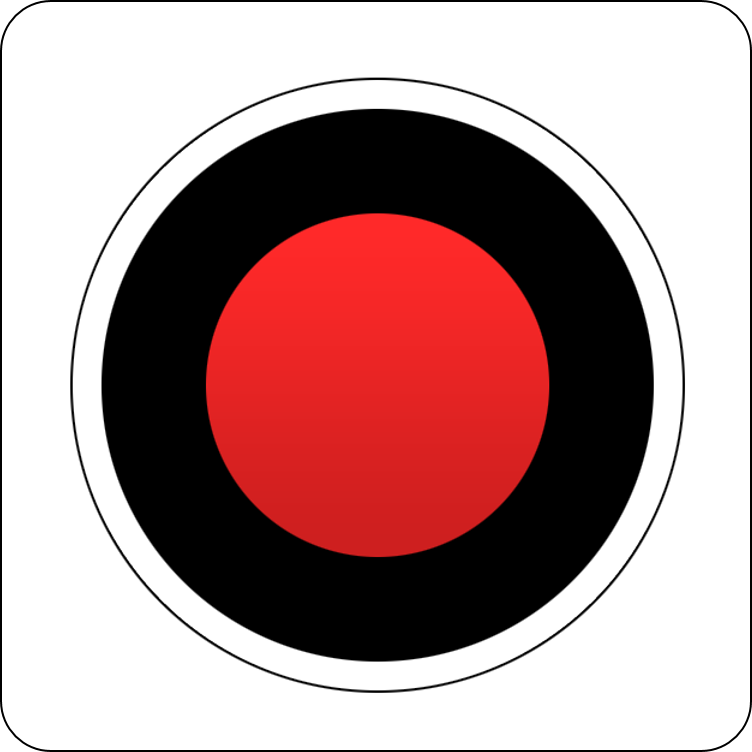
Basically, Bandicam is the best screen recording application that supports multiple users to record all the things that appear on your device screen. It will enable you to record various graphics technologies such as OpenGL or DirectX, as well as video games.
What is Bandicam ?
Bandicam can be defined as one of the most famous screen captures as well as one of the best screen recording utilities developed by Bandisoft. Then later, Bandicam Company acquired all the powers to take screenshots and record screen changes.
Bandicam application designed in three modes. The first one is the Screen Recording mode. It can be used to record selected areas on your device screen. The other accessible mode is the Game Recording mode. It can be used to record the created DirectX or OpenGL. Finally, the third recording mode allows users to record webcams and HDMI devices.
Bandicam Download
More about Bandicam
There is something that you must know about this app. That is, those recorded videos took only less space, and all those screenshots and recorded videos come with the best quality. Using the configuration options of the program, users have the freedom to re-generate the quality as well as the size of your video. Here you can select the type of the channels, codex, the frames that play per second, the related audio bit rate, and the mouse cursor behaviour.
This is a user-friendly tool, and to record videos, games, make tutorials, this is the best option.

Features of Bandicam
All the features included in Bandicam increase the performances and those facilities affect to get the best results. So now, let’s see the most highlighted features and functions of this Bandicam apk.
Real-time Drawing allows users to draw and outline while recording the screen.
- Webcam Overlay facility allows users to add webcam videos of yourself to the recordings that you record.
- Scheduled Recording- allows users to manage recordings on a specific time to a schedule.
- Now you can mix your voice for the recordings at the same time.
- Users have the freedom to add mouse effects and animations while recording.
- Chroma key for webcam overlay allows you to make real-time recordings on the screen.

Download and install Bandicam for your Windows
Bandicam is compatible with Windows operating systems. So now, users have the freedom to download the application directly from above download links, and this is entirely free. So anyone with a Windows operating system has the freedom to download Bandicam for your Windows directly. Here you have to download the Bandicam “.exe” file. Then tap on it, and it begins to run the app to complete the installation. Here it takes a few seconds, and then the process will end.
Finally, the installation is completed, and then users have the freedom to use the downloaded Bandicam app for further screen recordings freely.